Begin Domains beta

by Taylor Beseda
@tbeseda@indieweb.social
on
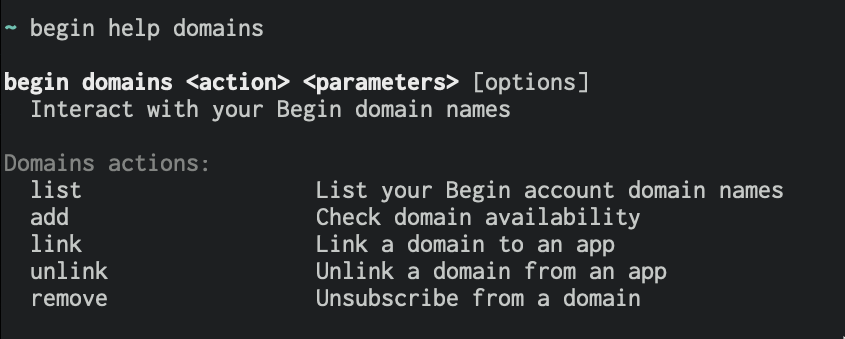
Today we’re excited to announce the beta release of Begin Domains. This early access feature allows you to subscribe to a domain name and link it to a Begin application. You can subscribe to a domain name using the new begin domains command.
Getting Started
Deploy an application
First, you’ll need to have an application deployed to Begin; this is free. To learn about deploying applications with Begin, check out the Getting Started guide.
Subscribe to a domain
Once you have an application deployed, you can subscribe to a domain name. Use the begin domains add command to both check the availability of a domain and get a checkout link for the domain.
For this example, I’ll use your-name.codes as the domain name.
> begin domains add --domain your-name.codes
your-name.codes is available!
Subscribe here: https://api.begin.com/checkout/XHB1WDPMFollow the checkout link to subscribe to the domain name. If the domain is not available, some suggestions will be provided.
⏳ Wait for DNS propagation
Once you’ve subscribed to a domain name, you’ll need to wait for DNS propagation. Unfortunately, we can’t do much to speed this along, but you can check the status of your domain with the begin domains list command. Add the --verbose flag to see additional details.
> begin domains list --verboseLink a domain to an environment
Now the fun part: link the new domain to an existing application environment. Use the begin domains link command to link a domain to an environment.
> cd my-app
> begin domains link --domain your-name.codes --env productionWe’ll provision the resources (SSL cert, DNS, etc.) for your app, so hang tight. Soon, you’ll see your domain is linked!
> begin domains list
your-name.codes
└─→ my-app → "production"Learn More
Find additional info on the new Domains feature in our docs. Including a roadmap of upcoming features.